Campaign Priority
Overview
Campaign priority determines the execution order when multiple campaigns are set to trigger on the same event. The SDK processes the configuration from top to bottom, ensuring that higher-priority campaigns (those listed earlier) are executed first, while lower-priority ones are only considered if higher-priority campaigns do not meet all required conditions.
Properly configuring campaign priority ensures that:
✔ The most relevant campaigns are triggered first.
✔ Lower-priority campaigns serve as fallback options.
✔ Campaign execution follows a structured and predictable order.
Priority Value Range
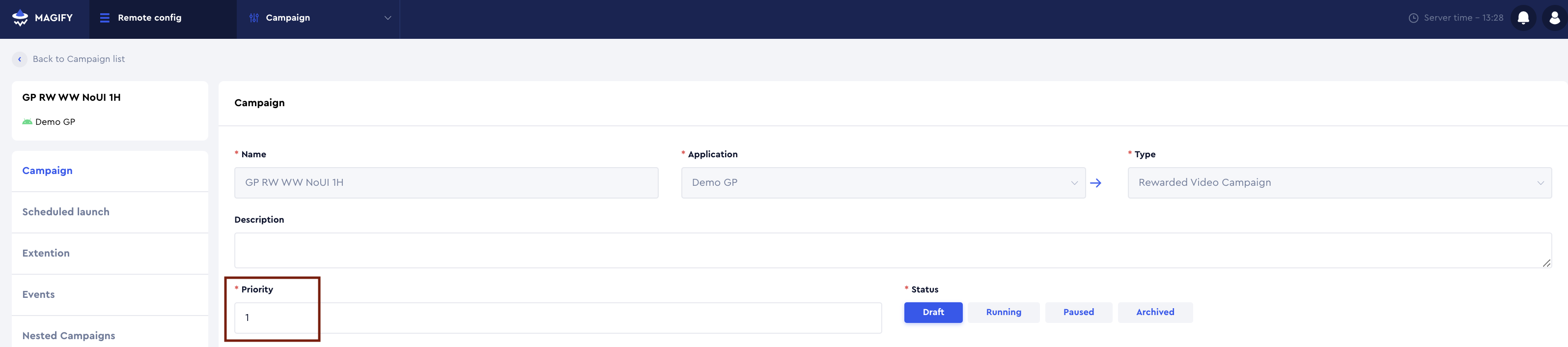
- 1 – The lowest priority.
- 2,500,000 – The highest priority.
By setting campaign priorities correctly, you can optimize the delivery sequence and ensure that campaigns are executed based on their importance and relevance.
How Campaign Priority Works
Different Priorities with the Same Conditions
When multiple campaigns have the same targeting conditions but different priorities, the SDK selects the campaign with the highest priority and stops processing further.
Same Priorities with the Same Conditions
If multiple campaigns have the same priority and conditions, they are positioned randomly in the configuration but will trigger equally over time.
Different Priorities with Different Conditions
When campaigns have both different priorities and different conditions, the SDK will evaluate conditions first and then prioritize execution accordingly.
Priority and Limits
The same logic applies to campaigns with limits.
- If a limited campaign has a higher priority, it will be served until its limit is reached.
- Once the limit is exhausted, the SDK will switch to lower-priority unlimited campaigns.
Priority Across Different Campaign Types
- The campaign type does not affect priority.
- If both an Interstitial Campaign and an In-App Campaign are set for the same trigger, the SDK will select the one with the highest priority.
LTO Campaigns and Priority Considerations
All LTO (Limited-Time Offers) campaigns triggered by a trigger (without display) rather than an event follow a separate logic. For more details, refer to the LTO Campaigns article.
Summary of Priority Execution in SDK
✔ Higher-priority campaigns execute first when multiple campaigns match the same conditions.
✔ Equal-priority campaigns execute randomly but evenly over time.
✔ Different conditions override priority — triggers must match first.
✔ Limits affect execution — higher-priority campaigns with limits will be served first until exhausted.
✔ Campaign type does not influence priority — only configuration order matters.
By properly setting campaign priorities, you ensure the correct campaigns are shown at the right time, improving user experience and campaign efficiency.