Mediation Report
Overview and Key Features
The Mediation Report is a tool for analyzing and monitoring ad network performance across your applications. It helps you track key metrics like revenue, impressions, and fill rate, providing insights to optimize your mediation setup and maximize monetization.
This guide highlights the core features of the Mediation Report, its metrics, and how to interpret them for data-driven decision-making and performance improvement.
Report Objective: The Mediation Report provides detailed information on the performance of ad networks, helping you evaluate the efficiency of your monetization strategy. Additionally, it serves as a tool for validating the performance of the mediation SDK, ensuring accurate tracking of impressions and other metrics.
Data Source
The data in this report is sourced directly from the Applovin MAX and LevelPlay dashboards through their APIs. This means the metrics available in the report, such as impressions, revenue, and requests, are specifically tracked by the MAX and LevelPlay mediation platforms.
Filters and Dimensions
Below is a detailed list of the primary filters and dimensions available in the report, each accompanied by a description to clarify its purpose and usage:
Metrics
Below is an explanation of the key metrics used in the Mediation Report for analyzing ad performance:
Note on the Requests Metric
The Requests metric is available only within the following dimensions:
- Date
- App
- Country
- Ad Format
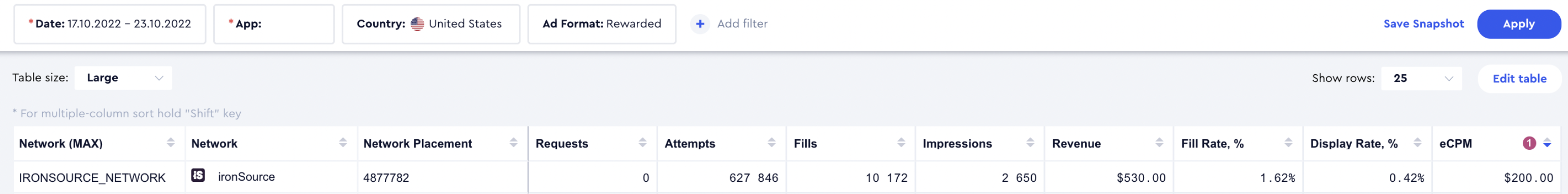
The Most Common Waterfall Performance Analysis Example
To maximize revenue, developers use mediation platforms such as Applovin MAX and LevelPlay to aggregate and monetize across multiple ad networks. This report provides insights to help you manage your waterfalls within the mediation platform.
What is an Ad Waterfall?
The ad waterfall refers to the traditional programmatic method of serving ads. It organizes ad sources in a hierarchical structure to ensure the highest CPMs for advertisers and maximize revenue for publishers. The waterfall prioritizes ad networks based on bid rates, delivering the most profitable ads first.
This structure allows publishers to optimize their ad inventory and advertisers to secure premium placements at competitive rates.
Traditional waterfall
.png)
Why Analyze an Ad Waterfall?
The biggest limitation of waterfall mediation is that it requests ads from one network at a time, moving down the list to the next highest bidder until an ad request is filled. However, gaps between bidders can result in missed revenue opportunities—a different ad network might have been able to fill the ad slot at a higher price.
To maximize revenue, it's essential to track potential gaps, optimize bid placements, and effectively manage your ad waterfalls.
How to set up report for Ad Waterfall Analysis
To evaluate the performance of ad waterfalls, follow these steps:
- Select the application you are interested in analyzing.
- Choose a specific ad format, such as Rewarded.
- Retain the dimensions Network and Network Placement for detailed breakdowns.
- Sort the data by eCPM in descending order to identify the highest-performing placements.
A significant gap between this analytics and your mediation platform settings is a sign that this waterfall can do better.