Applovin Max
This guide explains how to set up an Applovin Max data grabber in the Magify analytics system.
The grabber enables the automated import of mediation data, including network performance, revenue metrics, waterfall configurations, and other monetization-related information, from your Applovin Max account into your analytics pipeline.
Getting Started
- Navigate to Configurations > Integration > Mediation Grabbers in the Magify interface.
- Find Applovin Max in the list and click Add Grabber to create a new data source.
- A configuration form will open.
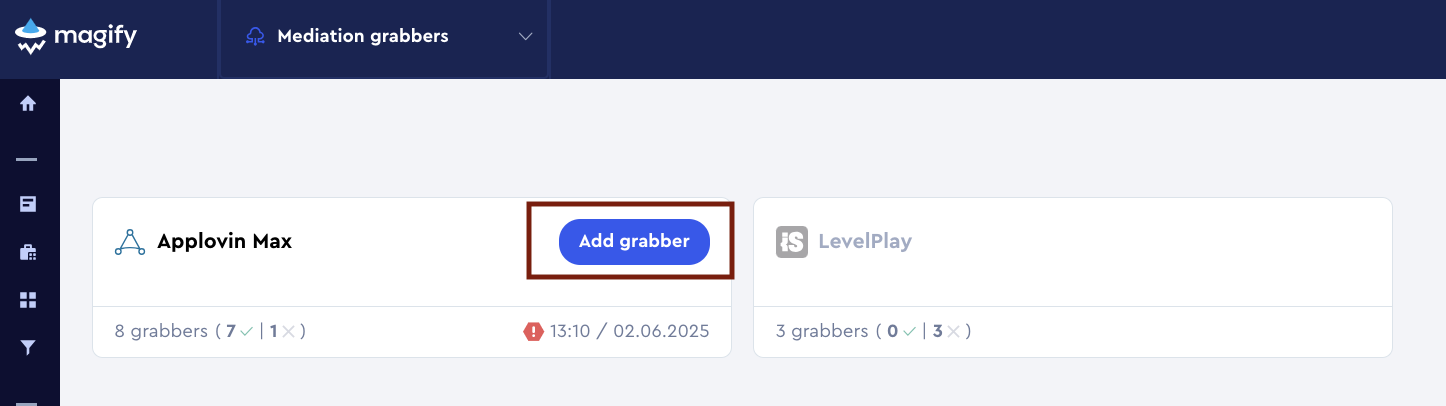
This form is used to connect Magify to your Applovin Max mediation account by providing the required Report Key, Aggregated Report Grabber, User Revenue Grabber, Aggregated (with requests) Grabber, and a name for the integration.
General Settings
Form Overview
- Top Section – General connection parameters: integration name, organization, and API credentials.
- Applovin Max Report Grabbers Section – A list of individual Applovin Max applications to be synced.
Each field in the form is described below:
Name
A descriptive name for the grabber configuration. Helps identify the data source among other integrations.
Recommended format: Applovin Max Grabber [CompanyName]
Optional field – recommended to fill in for easier navigation.
Organization
Select your organization from the dropdown list.
Setting Up Applovin Max Integration
Step 1: Retrieve the Report Key in Applovin
- Log in to your Applovin account.
- Navigate to the Keys section in your account.
- Locate and copy the Report Key.
Step 2: Configure Applovin Max in Magify
- Go to Magify and navigate to: Configurations → Integration → Mediation Grabbers.
- Click Add Grabber Applovin Max.
- Paste the Report Key in the appropriate field.
- Fill in all other required fields.
Step 3: Add Grabbers in Magify
Add the following grabbers to complete the integration:
- Aggregated Report Grabber
- User Revenue Grabber
- Aggregated (with requests) Grabber
Click Save
By default, each grabber is configured to load data for 1 day when created.
If you need to collect data for a longer period (e.g., for initial setup or data recovery), please contact us — we can manually adjust this value for you.