Adjust Cost
This guide explains how to set up an Adjust Cost grabber in the Magify analytics system.
The grabber enables automated import of campaign costs, creatives, performance metrics, and other user acquisition data from Adjust into your analytics workflow.
Getting Started
- Navigate to Configurations > Integration > UA Grabbers in the Magify interface.
- Find Adjust Cost in the list and click Add Grabber to create a new data source.
- A configuration form will open.
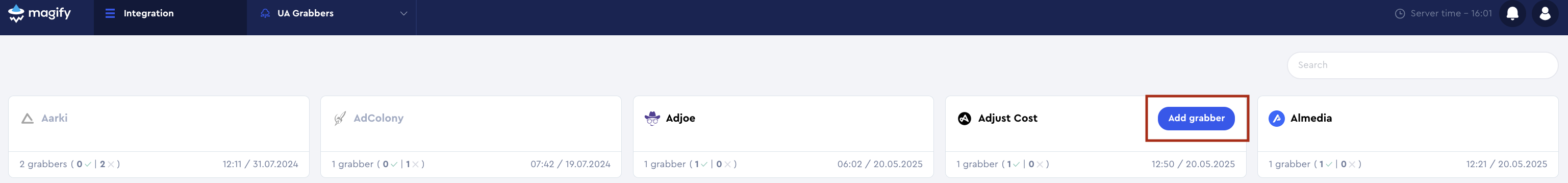
This form is used to connect Magify to your Adjust account by providing the required API Token, specifying any partners to exclude, and naming the integration.
Each field in the form is described below.
General Settings
Name
A descriptive name for the grabber configuration. Helps identify the data source among other integrations.
Recommended format: Adjust Cost Grabber [CompanyName]
Optional field – recommended to fill in for easier navigation.
Organization
Select your organization from the dropdown list.
API Token
A personal API Token from Adjust, used to authenticate API requests and enable Magify to access cost data for your account.
How to find it:
- Log in to your Adjust dashboard.
- Click on Account Settings.
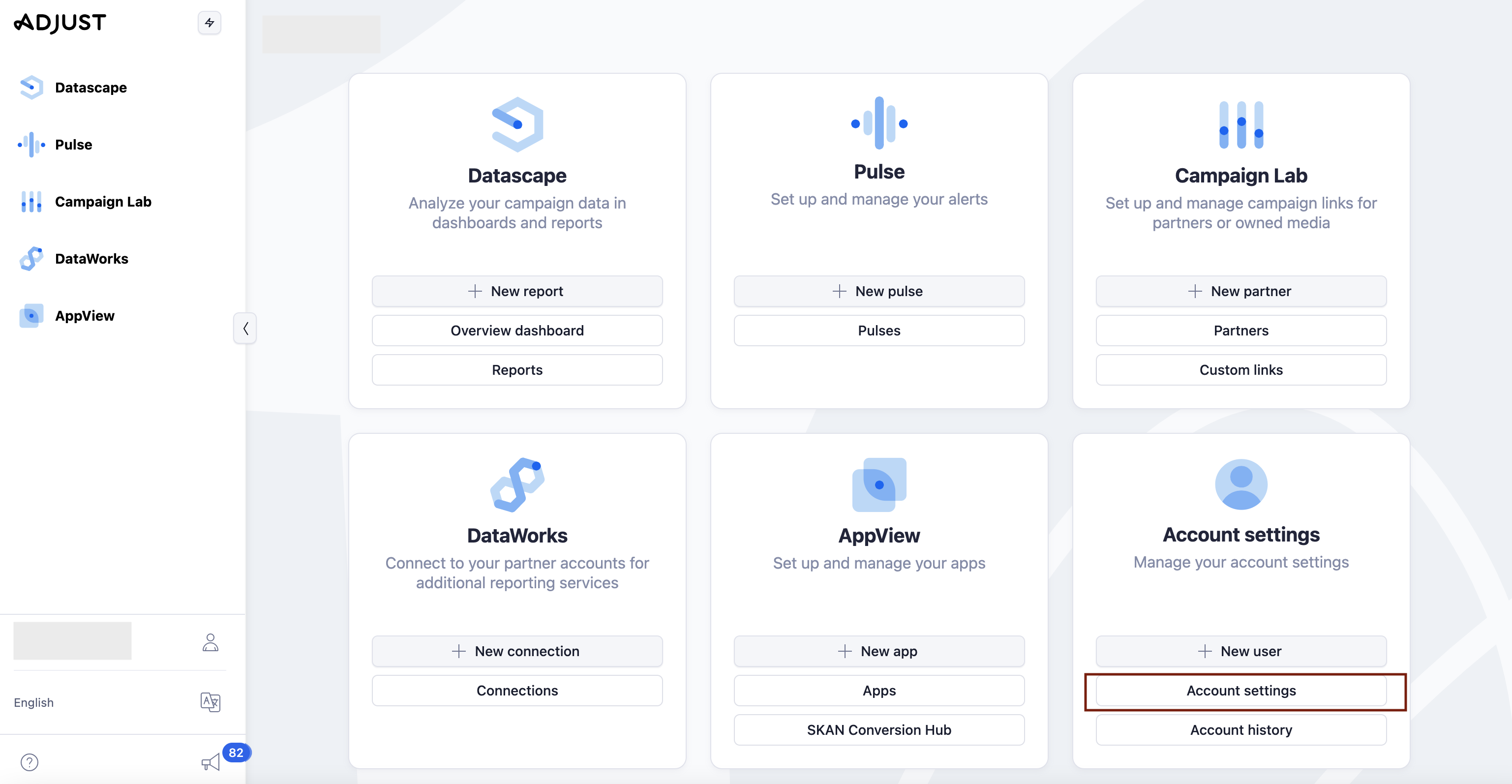
- Navigate to the My Profile tab.
- Locate and copy your API Token.
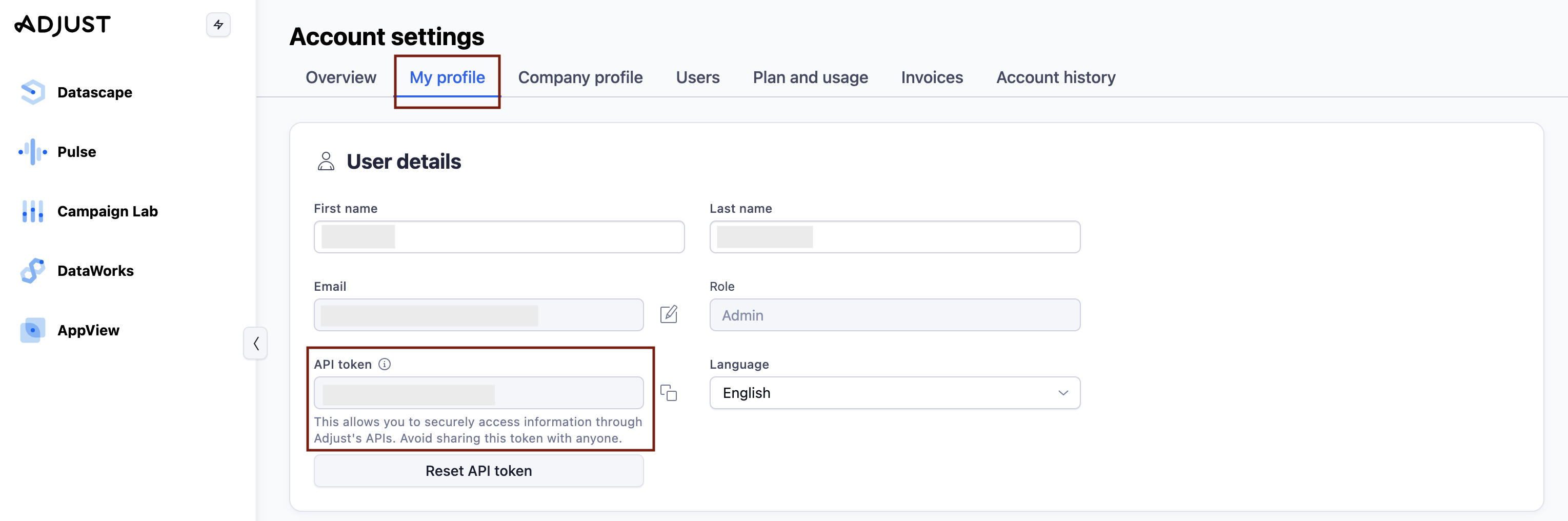
Partners to exclude
A comma-separated list of Adjust partner names to be excluded from cost data import.
This field allows you to filter out specific networks or traffic sources from the Adjust Cost Grabber. It is useful in cases where:
- The same partner is already connected via another direct integration (e.g., Unity Ads, Mintegral).
- A partner provides unreliable or test traffic.
- You want to avoid data duplication or inconsistency.
Note on Cost and Revenue Data Availability
To enable access to ad spend, SKAN, and ad revenue data in Adjust, you must connect your measurement partners in the DataWorks section of the Adjust dashboard.
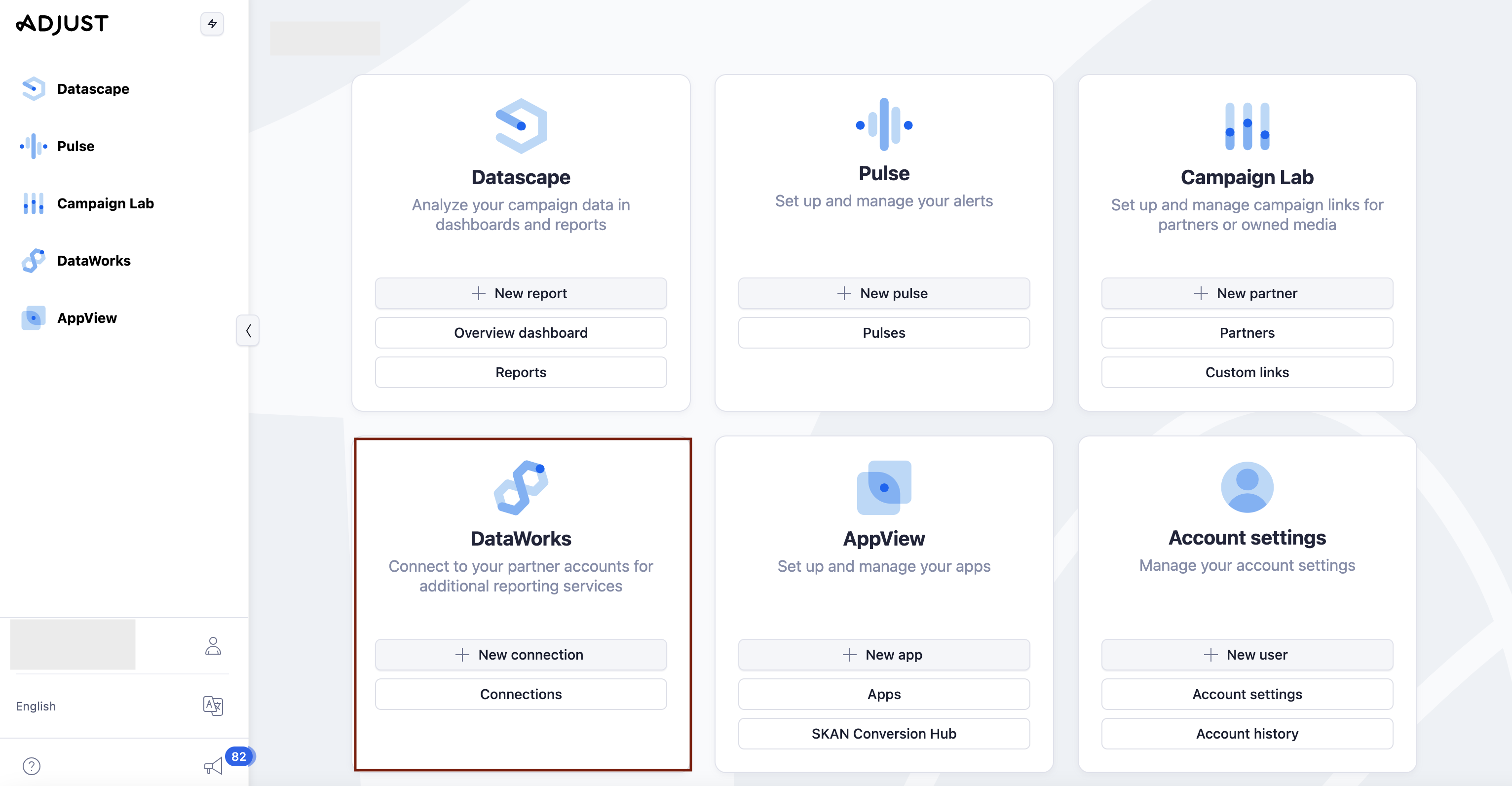
This is especially relevant for self-attributing networks (e.g., Meta, Google Ads, TikTok), which require explicit connection before sharing cost and revenue data via the Adjust API.
For detailed setup instructions, refer to the Adjust Help Center: Self-attributing network setup | Adjust Help Center
Is Enabled
Enable this option to start collecting data immediately. If left unchecked, the configuration is saved but inactive.
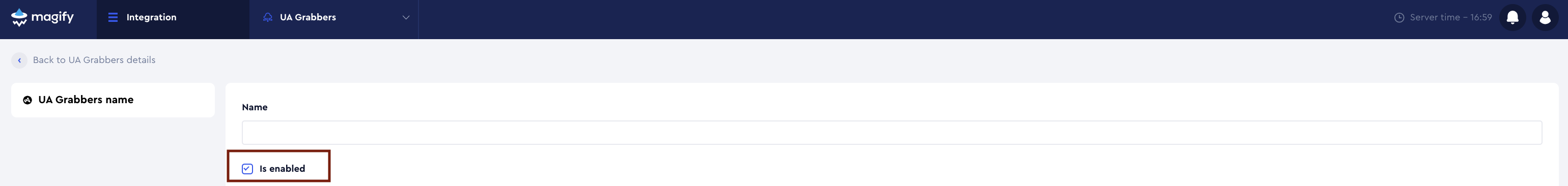
Saving the Configuration
Once all required fields are filled in, click Save to complete the setup. The enabled grabber will begin collecting data from Adjust based on the configured schedule. By default, each grabber is configured to load data for 1 day when created.
If you need to collect data for a longer period (e.g., for initial setup or data recovery), please contact us — we can manually adjust this value for you.