Exmox
This guide explains how to set up the Exmox UA data grabber in the Magify analytics system.
The grabber enables the automated import of campaign data, creatives, performance metrics, and other UA-related information from your Exmox account into your analytics pipeline.
Getting Started
- Navigate to Configurations > Integrations > UA Grabbers in the Magify interface.
- Find Exmox in the list and click Add Grabber to create a new data source.
- A configuration form will open.
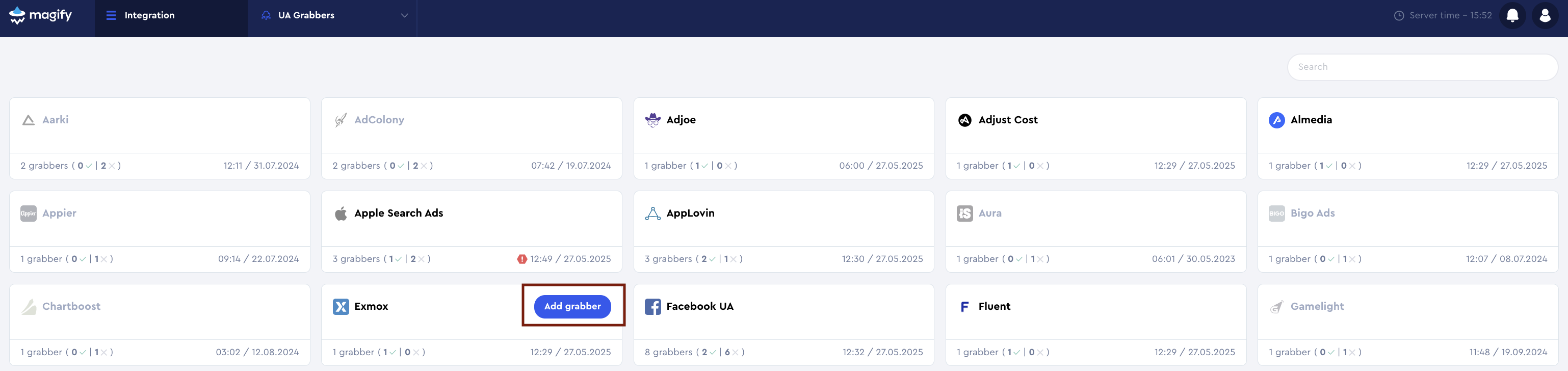
This form is used to connect Magify to your Exmox account by providing the required API Key and a name for the integration.
General Settings
Name
A descriptive name for the grabber configuration. Helps identify the data source among other integrations.
Recommended format: Exmox Grabber [CompanyName]
Optional field – recommended to fill in for easier navigation.
Organization
Select your organization from the dropdown list.
API Key
This credential is required to authenticate access to your Exmox reporting data.
Where to find it:
To obtain your API Key, please contact the Exmox team:
- If you already have a partnership with Exmox, reach out directly to your account manager to request API access.
- If you do not have a direct contact, use the contact form available on the official website: https://exmox.com → Contact section.
The API Key will be provided individually by the Exmox team based on your integration requirements.
Is Enabled
Enable this option to start collecting data immediately. If left unchecked, the configuration is saved but inactive.
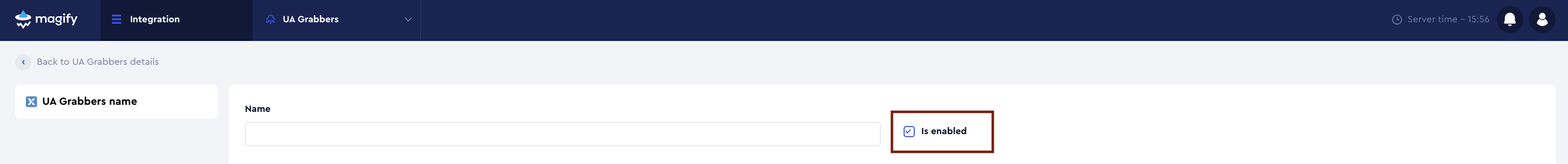
Saving the Configuration
Once all required fields are filled in, click Save to complete the setup. The enabled grabber will then begin collecting data from Exmox according to the configured schedule.
By default, each grabber is set to load data for one day upon creation.
If you need to collect data for a longer period (e.g., for initial setup or data recovery), please contact us. We can manually adjust this value for you.